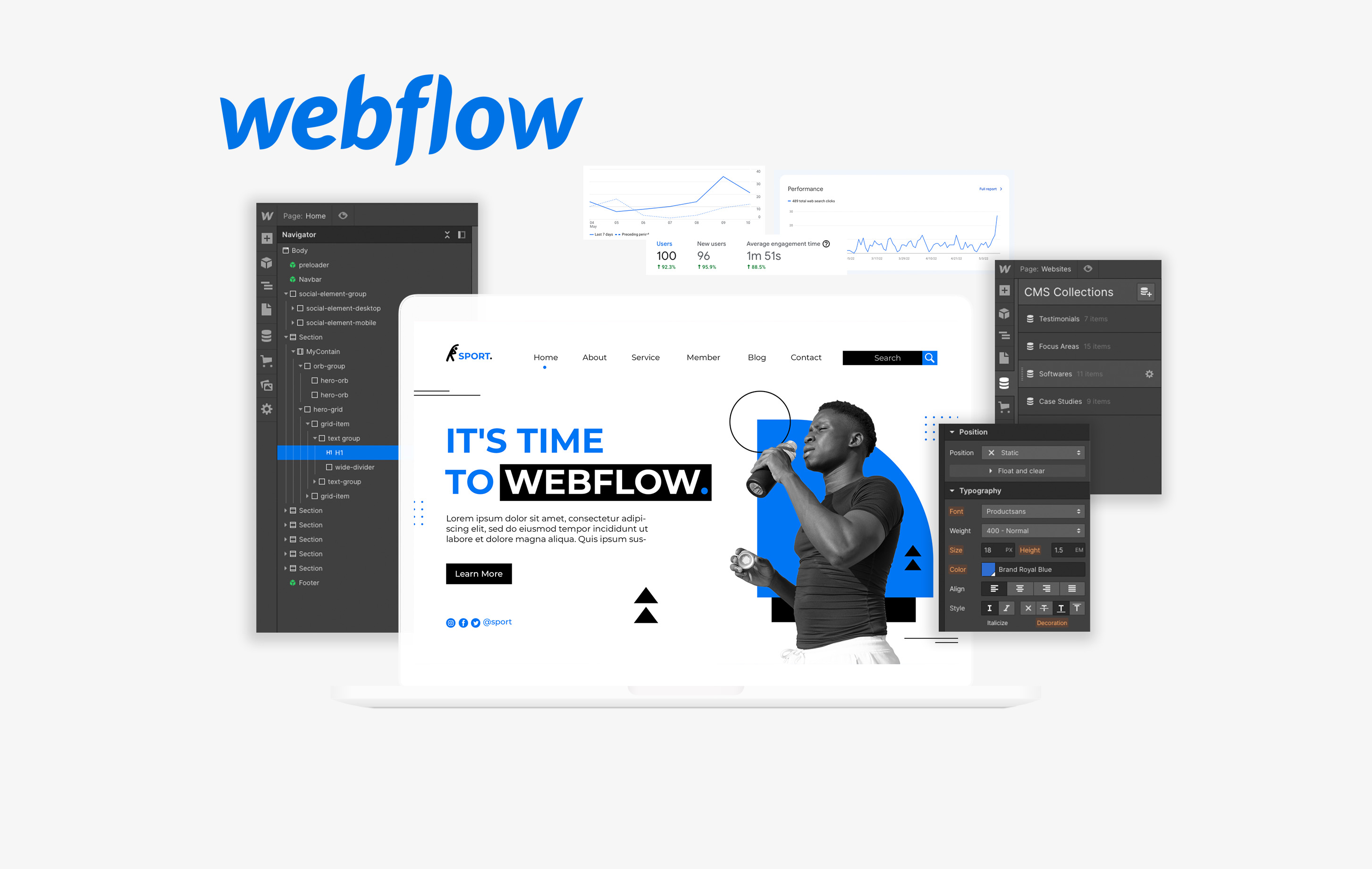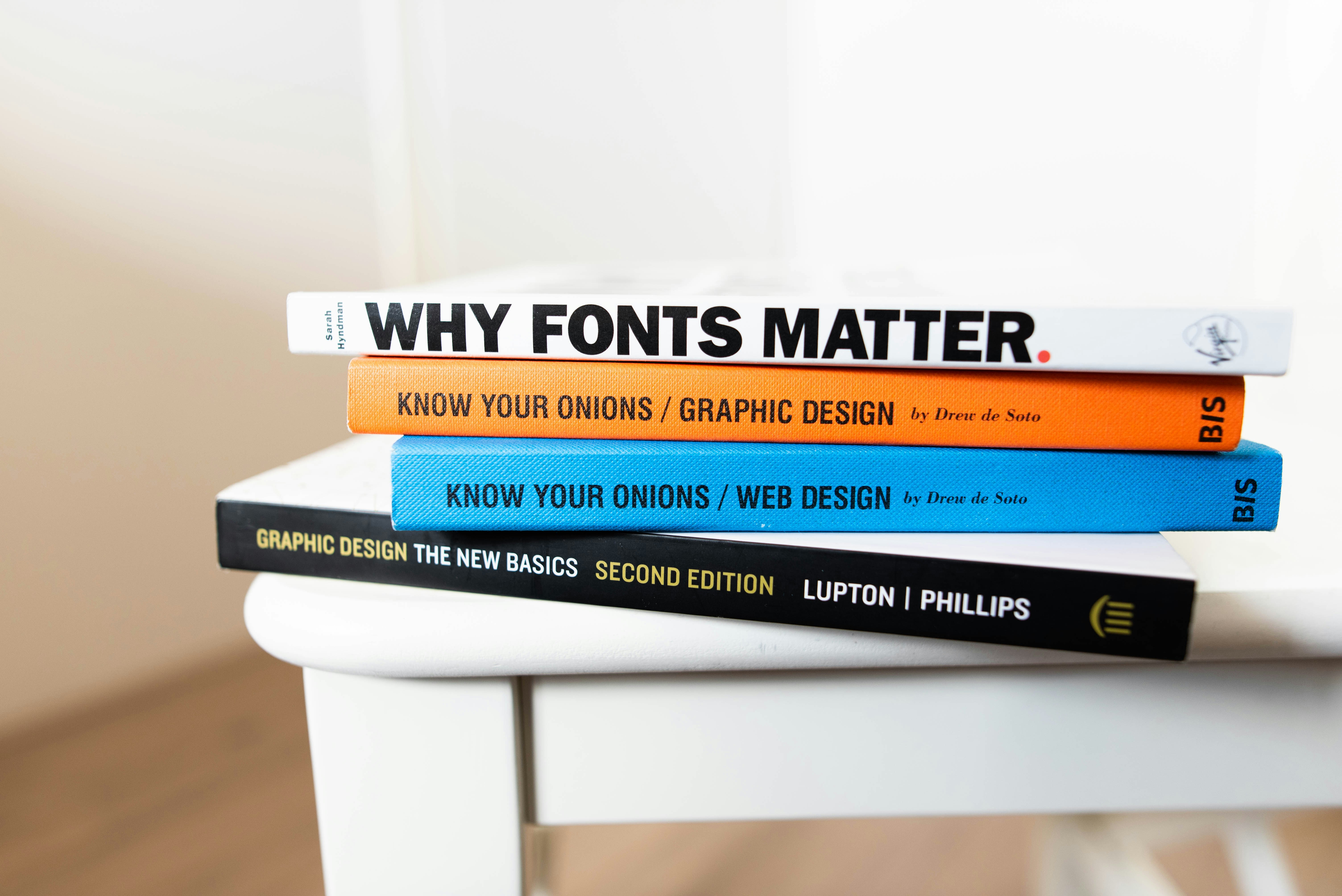The 7 Principles of Graphic Design
In 2013, while I was studying graphic design at university, my brother-in-law asked me to create branding for his car recovery business. I designed a logo, flyers, posters—everything. I threw in flashy fonts, bright gradients, and heavy effects. It looked impressive.
But it didn’t work.
People couldn’t find the phone number. They didn’t know what the service was. It looked good but failed to communicate.
That experience taught me an important lesson. Good design isn’t just about appearance. It’s about psychology. It’s about how people see, think, and remember.
Since then, I’ve explored the science behind design—visual perception, attention, cognitive load. These 7 principles are backed by research and rooted in how the human brain works.
Let’s dive in.
1. Contrast: The Brain Loves Difference
Contrast makes things stand out. It tells the brain, “Look here first.”
Neuroscientist Margaret Livingstone explains that our visual systems are tuned to notice contrast more than absolute color.
“Our visual system is mainly responsive to differences, not absolutes.”
— Margaret Livingstone, Vision and Art
Use contrast to separate elements, highlight calls to action, and improve readability. Without it, your message fades into the background.
Tip: If everything is loud, nothing is.
2. Alignment: Order Calms the Eye
Our brains prefer order. When elements are aligned, they look cleaner and feel more trustworthy.
This comes from the Gestalt Law of Prägnanz, which says people prefer simplicity and symmetry in what they see.
“Humans seek the simplest, most stable form possible.”
— Kurt Koffka, Gestalt Psychology
Use consistent alignment to create structure. It helps the viewer process information faster and more comfortably.
3. Hierarchy: Guide the Eye
We don’t read designs like books. We scan them. Eye-tracking studies show that people follow an F-shaped pattern when looking at websites and posters.
Hierarchy gives visual importance to what matters most. Size, weight, and positioning help guide the viewer through the content.
“Visual hierarchy is the difference between chaos and clarity.”
— Ellen Lupton, Thinking with Type
Make the key message clear. Then lead the eye to the rest.
4. Repetition: Pattern Builds Memory
Repetition reinforces ideas. It builds rhythm, unity, and recognition.
According to psychologist Daniel Kahneman, repetition increases fluency, making information easier to process and more believable.
“A reliable way to make people believe in falsehoods is frequent repetition.”
— Daniel Kahneman, Thinking, Fast and Slow
Use repeated colors, typefaces, and layout patterns to create a strong, memorable visual identity.
5. Proximity: Closeness Equals Connection
The brain assumes that elements placed near each other are related. This is the Gestalt Law of Proximity.
“Objects close to each other are perceived as a unit.”
— Max Wertheimer, Gestalt Psychology
Group related elements—like contact info, navigation links, or content blocks—to make your design more intuitive and easier to scan.
6. Balance: Stability or Energy
Balance makes a design feel stable or dynamic, depending on how you use it.
Symmetry creates harmony and comfort. Studies show that symmetrical images activate parts of the brain associated with pleasure. Asymmetry creates tension and energy, which can be powerful if used intentionally.
“Symmetry is stability. Asymmetry is dynamism.”
— Donis Dondis, A Primer of Visual Literacy
Use balance to support your message. Calm, energetic, bold, or quiet—let the layout reflect the tone.
7. White Space: Let It Breathe
White space gives your content room to speak. It prevents overload and guides the viewer’s attention.
According to cognitive load theory, too much visual input overwhelms working memory. White space adds clarity and professionalism.
“Design is as much about what you don’t include as what you do.”
— Dieter Rams
Don't fill every inch. Let your layout breathe. It adds elegance and function.
Final Thoughts: Good Design Is Brain-Friendly
The poster I designed in 2013 failed because I didn’t think about how people would read it. I focused on what looked cool, not what worked.
Now, I understand that good design is human-centered. It’s about how people perceive, process, and respond.
These 7 principles—contrast, alignment, hierarchy, repetition, proximity, balance, and white space—are more than design rules. They are tools rooted in science that help your message land with clarity and impact.
References
- Livingstone, Margaret. Vision and Art: The Biology of Seeing. Abrams, 2008
- Kahneman, Daniel. Thinking, Fast and Slow. Farrar, Straus and Giroux, 2011
- Lupton, Ellen. Thinking with Type. Princeton Architectural Press, 2004
- Wertheimer, Max. Laws of Organization in Perceptual Forms, 1923
- Nielsen Norman Group. F-Shaped Pattern for Reading Web Content, 2006
- Rams, Dieter. Ten Principles for Good Design, Vitsoe, 1993
- Dondis, Donis. A Primer of Visual Literacy. MIT Press, 1973
- UC Berkeley Neuroscience Institute. Symmetry and Brain Activation, 2019
- MIT Human-Computer Interaction Lab. Proximity and Interface Errors Study, 2022
More
more
like this
like this
On this blog, I write about what I love: AI, web design, graphic design, SEO, tech, and cinema, with a personal twist.