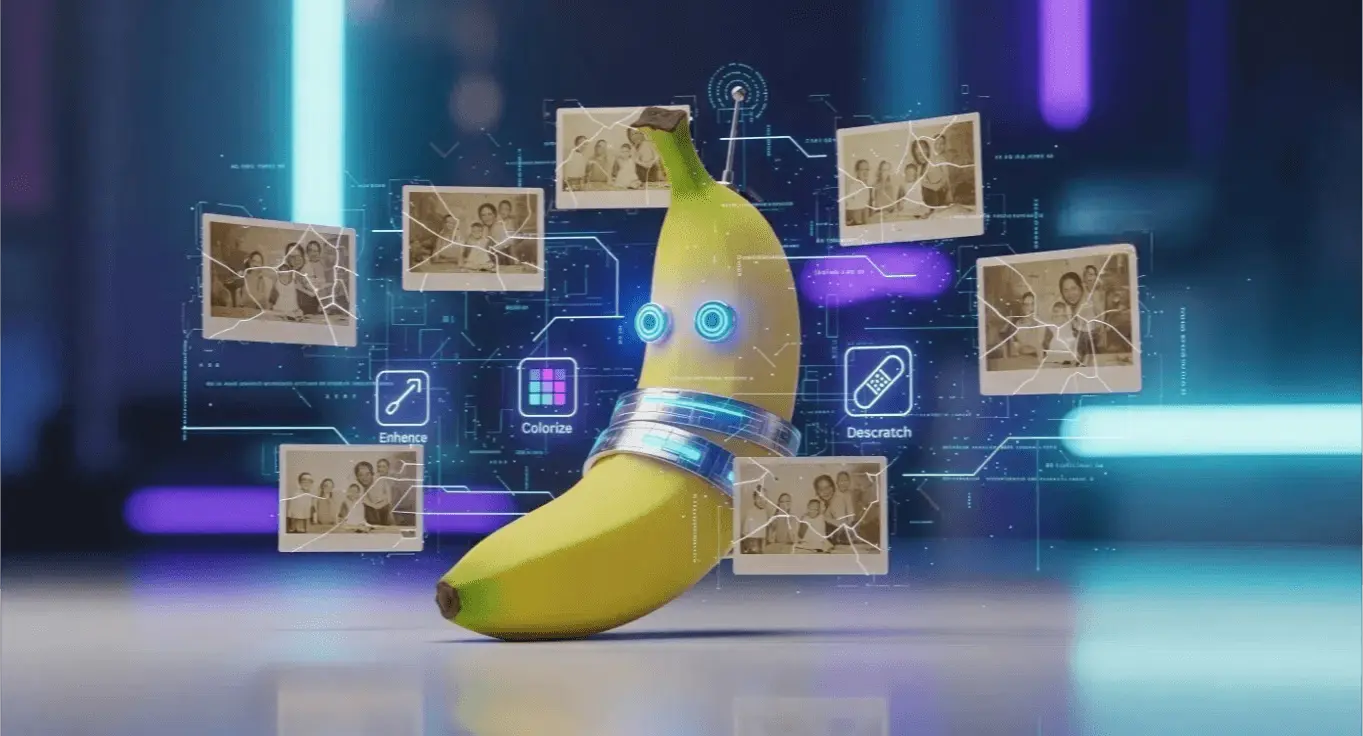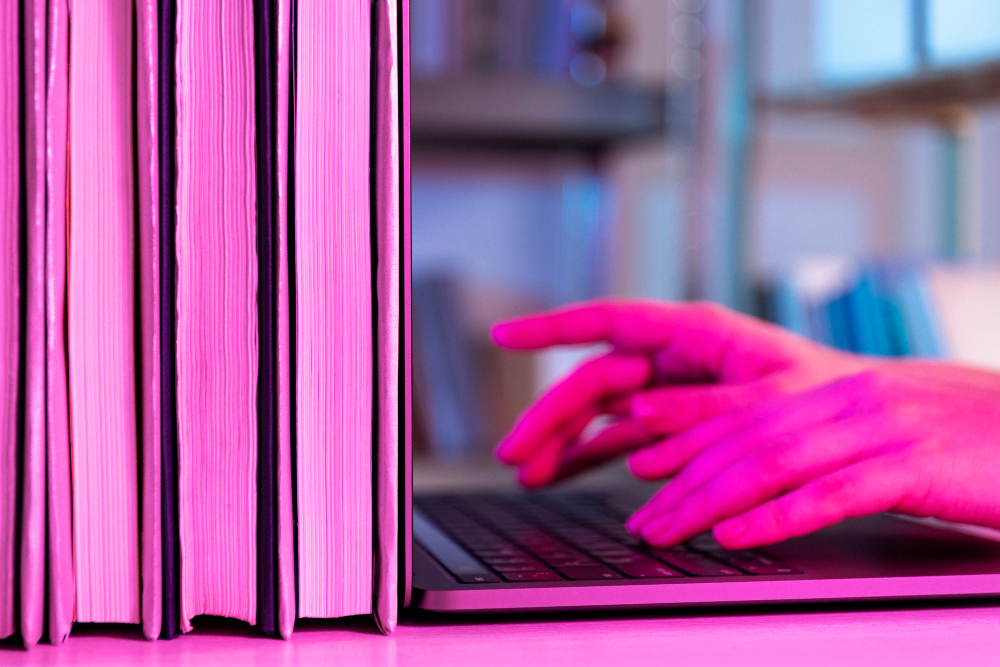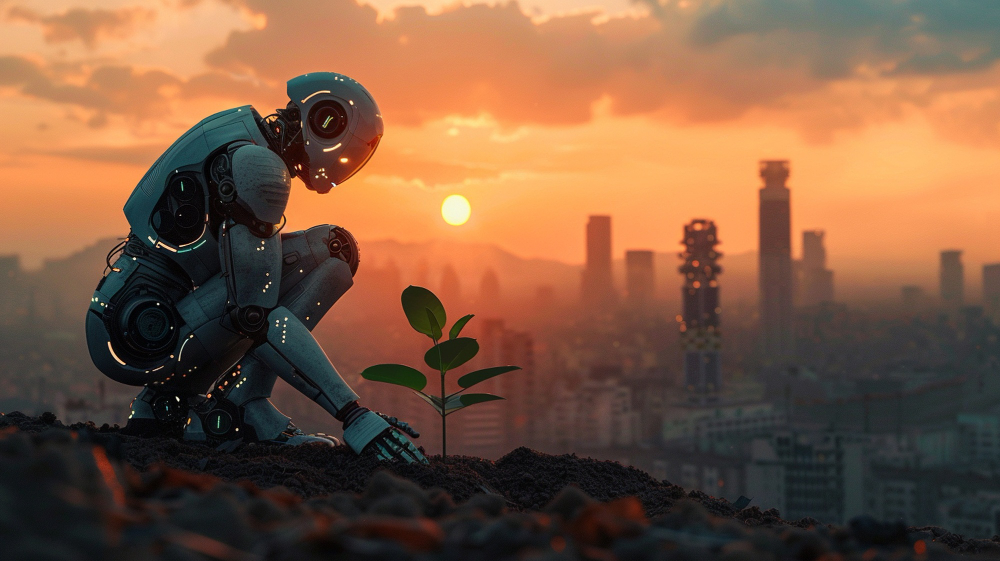From Prototype to Production: How to Build an AI Agent That Survives the Real World
Most AI agents look brilliant in demos, they respond smoothly, use fancy libraries, and even appear “intelligent.” But the moment they face real users, real data, and real workloads, many of them collapse.
They fail not because the model is bad, but because the system around it isn’t ready for reality. After working with production AI systems and studying dozens of real-world cases, here’s what separates fragile prototypes from agents that actually work.
Why Most AI Agents Fail
1. Built for demos, not for durability
Most agents start as prototypes that look impressive on screen. But when real usage begins, they crumble. Logs are missing, errors go untracked, and scaling quickly becomes a nightmare. The system might respond fast in testing but behaves unpredictably under real load.
As one engineer put it, “A small error compounds into bigger problems… one misstep then cascades.”
2. Unrealistic or limited data
Many teams train and test their agents on sanitized data. Once the system goes live, real users throw in typos, incomplete queries, slang, and shifting contexts. The result is brittleness. Benchmarks don’t prepare your model for the noise and unpredictability of the real world.
3. Weak infrastructure and missing operations
Too often, teams think an agent is just “a model plus some APIs.” But in production, it’s a distributed system. You need reliable APIs, observability, caching, and latency management.
As Salesforce engineers note, “Agentic and RAG systems are distributed software systems first and AI models second.” Without solid engineering practices, the smartest model won’t save a failing system.
4. Error compounding and runaway failures
Agents that perform multi-step reasoning or tool calls can fail spectacularly because one small mistake multiplies at every step. A single hallucinated value or bad API call can derail an entire task. The more autonomy your agent has, the more it needs guardrails and recovery mechanisms.
5. No business or human alignment
An agent that doesn’t solve a real business or user problem is just a toy. Without clear metrics, oversight, or integration into workflows, agents often create more noise than value. Gartner found that over 40% of enterprise agent projects will be scrapped before 2027 due to poor ROI and lack of integration.
How to Build One That Works
Step 1: Get the engineering foundation right
Think like a software engineer, not a prompt designer.
Build using proper architecture: asynchronous processing, retries, versioning, and CI/CD. Plan for monitoring and scaling from the start, not after launch. Fault tolerance and observability are as important as accuracy.
Step 2: Design for tasks, memory, and failure
A good agent isn’t just a single model call. It needs a planner to break tasks into steps, a memory layer to track what’s been done, and error-handling logic to recover from mistakes.
Design for failure: add retries, circuit breakers, and fallback paths. Assume every external tool will fail at some point, and make sure your agent doesn’t crash when that happens.
Step 3: Ground your agent in real, high-quality data
Agents that rely purely on the model’s internal knowledge are fragile. Use retrieval-augmented generation (RAG) or other data access methods so the agent can pull verified, current information.
Focus on data quality: good chunking, hybrid retrieval (dense + sparse), and reranking methods make a huge difference. Always test with real, messy data that matches how your users actually behave.
Step 4: Build monitoring, observability, and feedback loops
Production agents need metrics and logs. Track everything that matters, tool call success rates, latency, hallucination frequency, and user satisfaction.
Store reasoning traces so you can debug how an agent reached a bad decision. Then use this data for continuous improvement. Agents degrade over time; feedback loops are what keep them sharp.
Step 5: Align with business, users, and human oversight
The best agents integrate with real systems and workflows. They help people do their jobs better rather than working in isolation.
Define what success means in measurable terms, faster customer support, reduced errors, saved time. Keep humans in the loop for exceptions and sensitive cases. Governance, security, and prompt-injection protection are non-negotiable in production.
Reality Check: The Production Mindset
When your agent reaches users, the environment will be unpredictable.
If it can’t handle noise, tool errors, data shifts, or ambiguity, it’s not production-ready yet.
The difference between a demo and a product isn’t intelligence, it’s resilience.
Plan, test, monitor, and improve continuously. Think systems, not prompts. That’s how you build an AI agent that doesn’t just work once — it keeps working.
Sources and Further Reading
- Paolo Perrone, “Why Most AI Agents Fail in Production (And How to Build Ones That Don’t)”, Medium, June 2025
- Salesforce Engineering Blog – “Building Reliable Agentic Systems with RAG”
- Maxim AI – “Top 6 Reasons Why AI Agents Fail in Production (And How to Fix Them)”
- Gartner Report – “Over 40% of Agentic AI Projects Will Be Scrapped by 2027”
- TechRadar Pro – “Even AI Agents Aren’t Immune to Data Silos”
- Business Insider – “Box CEO Aaron Levie on Context Rot and AI Sub-Agents”
- Arxiv – “Challenges in Benchmarking and Deploying Agentic AI Systems”, 2024
More
more
like this
like this
On this blog, I write about what I love: AI, web design, graphic design, SEO, tech, and cinema, with a personal twist.